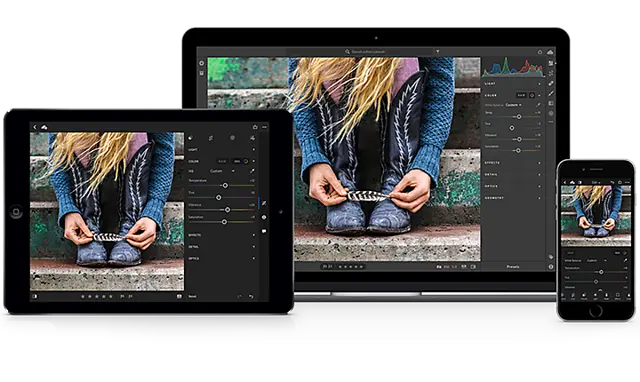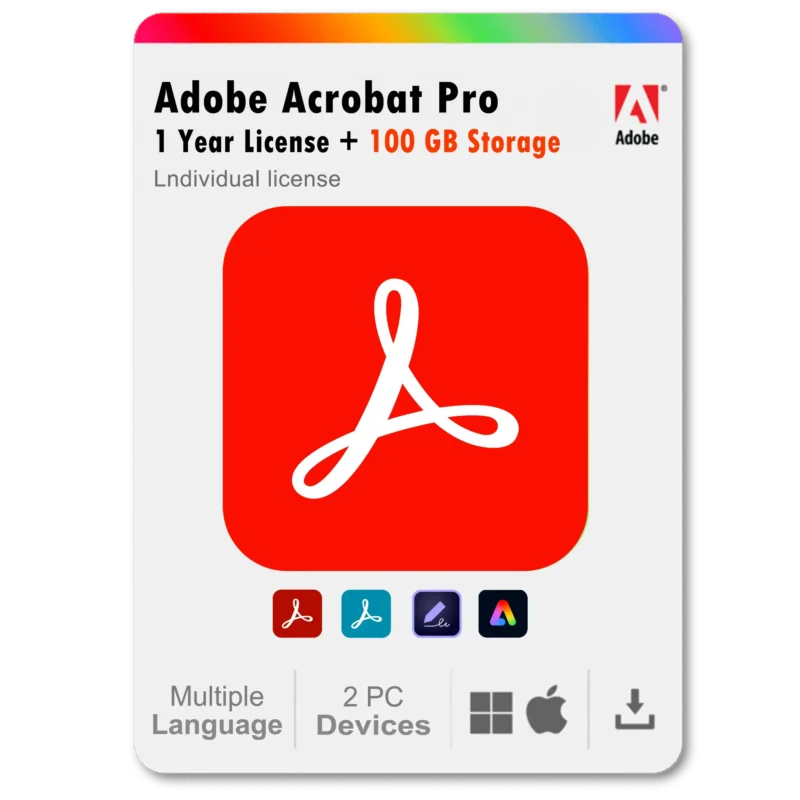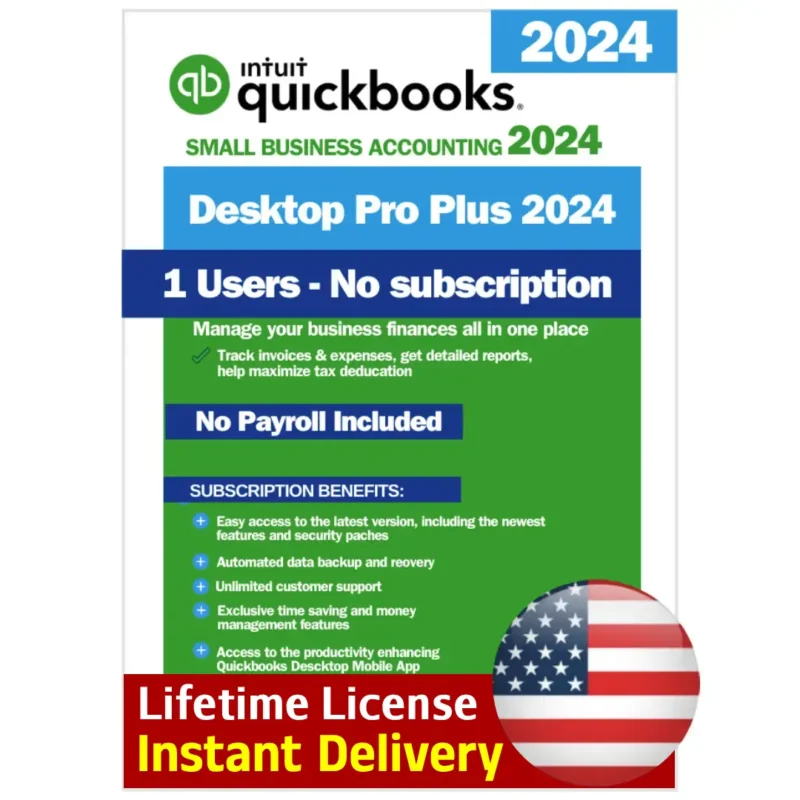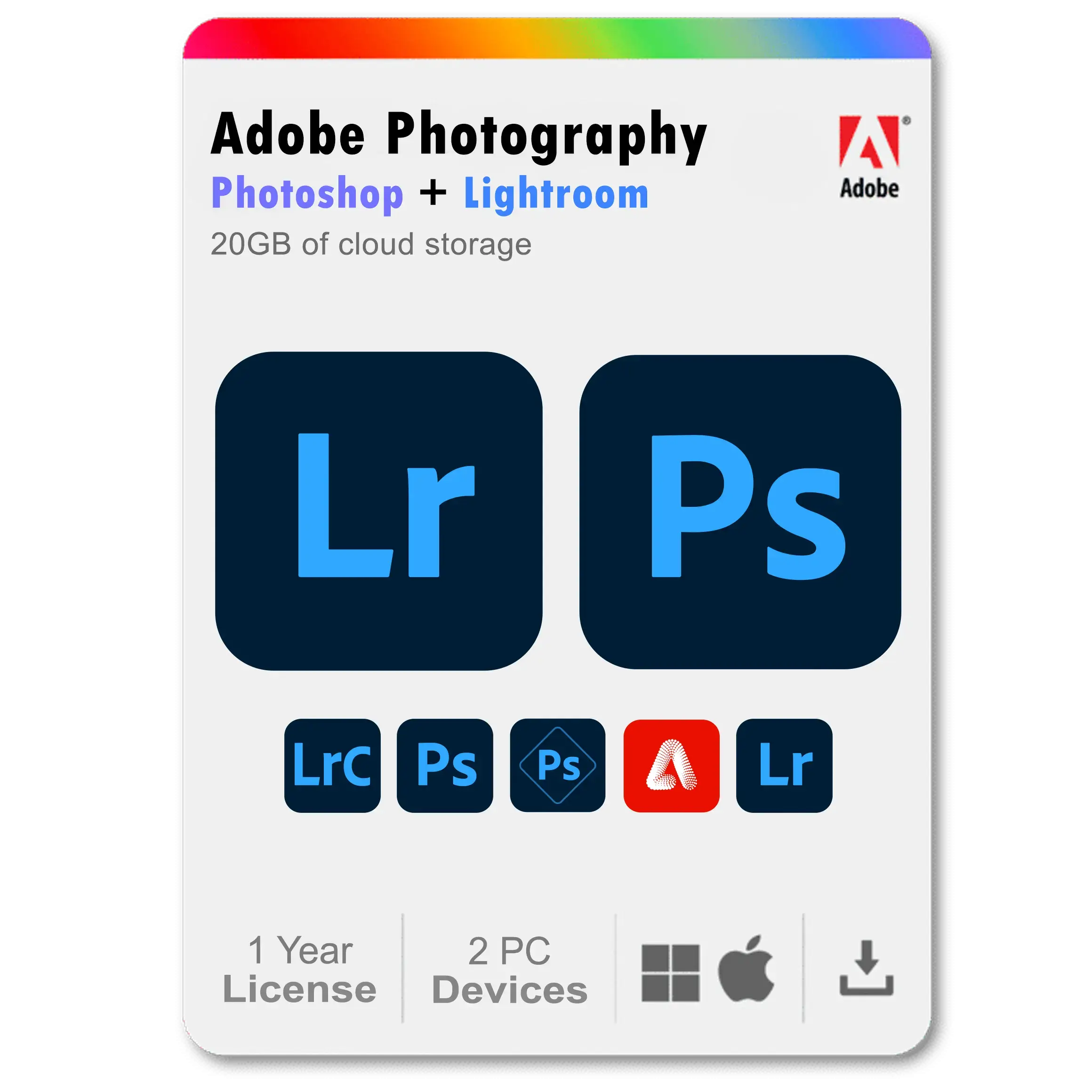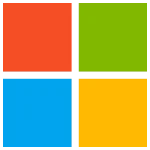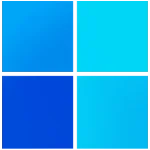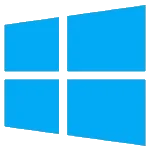Adobe Photography Plan Photoshop and Lightroom For Mac & Windows
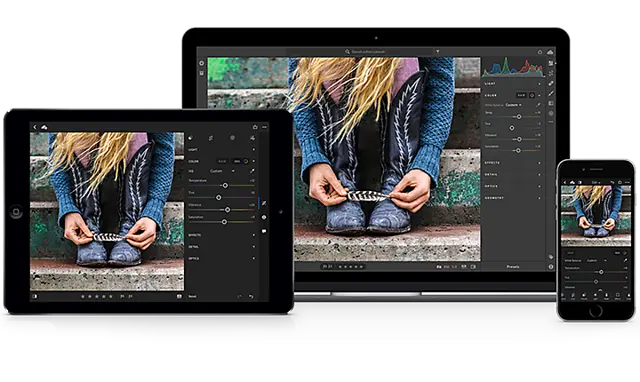
🌟 Introduction
Photography is essential in today’s digital world. The
Adobe Photography Plan Photoshop and Lightroom For Mac & Windows caters to all photographers, providing powerful tools to edit, organize, and share photos seamlessly.
🛠️ Comprehensive Photo Editing Tools
Photoshop, Lightroom, and Lightroom Classic are included, each serving unique purposes.
- Photoshop: Advanced editing, retouching, compositing.
- Lightroom: Manage large collections, quick adjustments, cloud sync.
- Lightroom Classic: Traditional desktop experience, detailed editing.
✨ Exploring Adobe Firefly
AI-powered tools for creative automation and possibilities.
☁️ 20 GB Cloud Storage
Back up and access your photo library from anywhere, ensuring your work is safe and accessible.
🎓 Step-by-Step Tutorials
Catered to all skill levels, from beginner to expert, providing step-by-step guidance.
🌐 Enhancing Your Portfolio with Adobe Portfolio
Create a professional online presence, showcase your best work, and attract clients.
🖋️ Creative Typography with Adobe Fonts
A vast library of fonts to enhance your projects, easily integrated into Adobe applications.
🌍 Showcasing Work on Behance
Share your projects, gain feedback, and engage with the creative community.
📂 Creative Cloud Libraries
Manage and share assets across Adobe applications, streamlining workflow and collaboration.
🔄 Access to the Latest Features
Regular updates ensure you always have the latest tools and technology.
📁 Recommended for Photo Management
Efficient tools for organizing and finding photos with powerful search and tagging capabilities.
🖼️ Recommended for Photo Editing
Precision and flexibility for stunning results, whether minor adjustments or complete overhauls.
🖌️ Recommended for Compositing
Blend images seamlessly, add effects, and create stunning visual art.
🔍 FAQs
❓
What is included in the Adobe Photography Plan?
- Lightroom, Lightroom Classic, Photoshop, Photoshop Express, Adobe Firefly, 1TB cloud storage, tutorials, Adobe Portfolio, Adobe Fonts, Behance, Creative Cloud Libraries, and 500 monthly generative credits.
❓
Can I use the Adobe Photography Plan on both Mac and Windows?
- Yes, it’s compatible with both operating systems.
❓
Is there a free trial available for the Adobe Photography Plan?
- Check the Adobe website for the latest offers and trial options.
❓
How do I get started with Adobe Photography Plan?
- Purchase from the Adobe website, download, and follow the setup instructions.
❓
Can I cancel my Adobe Photography Plan subscription?
- Yes, but review Adobe’s cancellation policy for details.
❓
Does the Adobe Photography Plan include mobile apps?
- Yes, including Photoshop Express and Lightroom Mobile for editing on the go.
🏁 Conclusion
The
Adobe Photography Plan Photoshop and Lightroom For Mac & Windows is a comprehensive solution for photographers of all levels, offering powerful tools, extensive cloud storage, and access to the latest features. Enhance your photography skills with Adobe’s suite of tools.